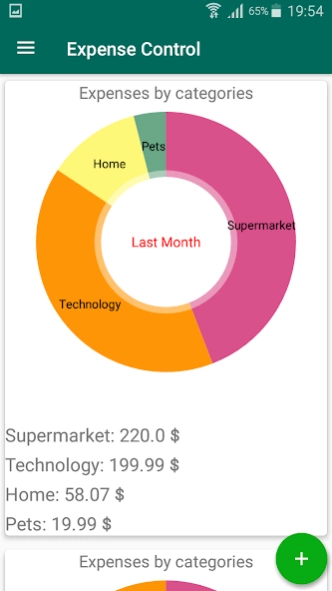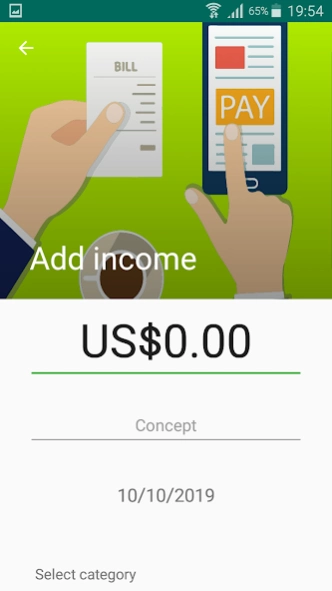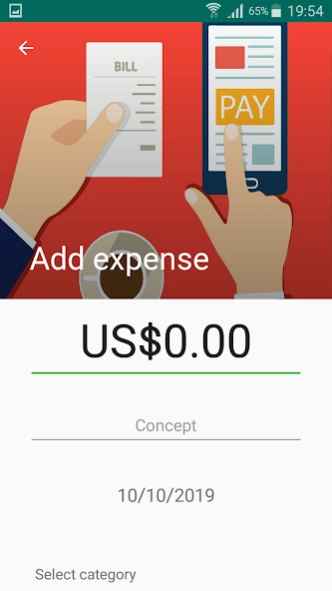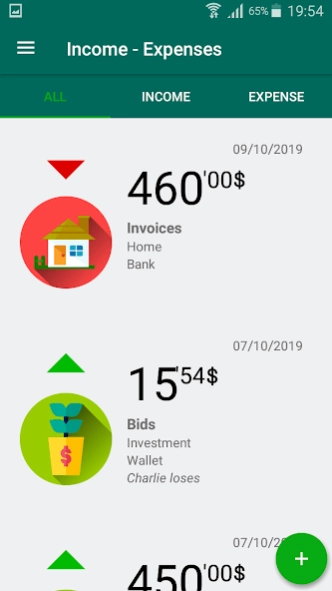SimpleMoney - Personal finance 1.1.0
Free Version
Publisher Description
SimpleMoney - Personal finance - Easily organize and summarize all your income and expenses.
➡ Why use SimpleMoney?
SimpleMoney is the ideal application to carry out domestic accounting .
With SimpleMoney you can obtain statistics and easily visualize all your income and expenses over time.
➡ How to use SimpleMoney?
This application does not share with third parties the data that is entered in it. All data related to the control of income and expenses are stored in the phone locally.
Once the application is installed, quickly add an expense or income by clicking on the floating button that appears below, to the right of the screen.
➡ What will you find in SimpleMoney?
The application consists of the following sections:
⭐ SUMMARY
You will be able to see statistics and simple graphs with the different categories of income and expenses. Sorted chronologically and by colors. It will be very easy to have everything under control!
⭐ INCOME AND EXPENSES
Order the income and expenses that you have entered into the application. You can see the category and origin of each transaction.
➡ To edit, just click on the income or expense.
➡ To delete an income or expense, press and hold your finger on the screen.
⭐ ACCOUNTS
In this section you can add, delete or edit the source of the revenue . For example: Purse, bank "X", bank "Y" and account "Z".
⭐ CATEGORIES
SimpleMoney offers you the possibility of adding new categories of expenses or income by clicking on the floating button that appears at the bottom right of the screen. By default the categories that appear are:
➡ For income: Salary, Savings and Investment.
➡ For expenses: Supermarket, vehicles, travel, taxes, technology, leisure, home, pets and gifts.
⭐ SETTINGS
Select the type of currency you need.
Share the application with friends.
Check for updates.
Communicate a problem to developers.
Check the privacy policy.
About SimpleMoney - Personal finance
SimpleMoney - Personal finance is a free app for Android published in the Accounting & Finance list of apps, part of Business.
The company that develops SimpleMoney - Personal finance is Granasoft Online. The latest version released by its developer is 1.1.0.
To install SimpleMoney - Personal finance on your Android device, just click the green Continue To App button above to start the installation process. The app is listed on our website since 2021-10-22 and was downloaded 1 times. We have already checked if the download link is safe, however for your own protection we recommend that you scan the downloaded app with your antivirus. Your antivirus may detect the SimpleMoney - Personal finance as malware as malware if the download link to com.artemisadevs.simplemoney is broken.
How to install SimpleMoney - Personal finance on your Android device:
- Click on the Continue To App button on our website. This will redirect you to Google Play.
- Once the SimpleMoney - Personal finance is shown in the Google Play listing of your Android device, you can start its download and installation. Tap on the Install button located below the search bar and to the right of the app icon.
- A pop-up window with the permissions required by SimpleMoney - Personal finance will be shown. Click on Accept to continue the process.
- SimpleMoney - Personal finance will be downloaded onto your device, displaying a progress. Once the download completes, the installation will start and you'll get a notification after the installation is finished.